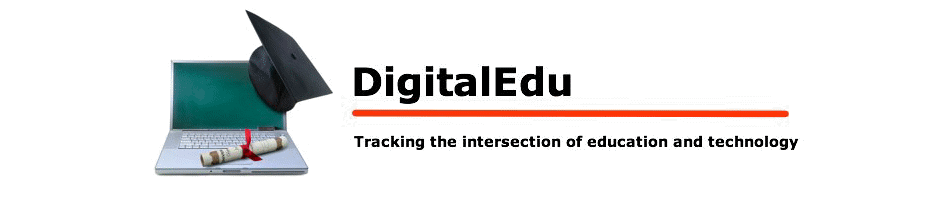As you are probably aware (if you are hooked on the Olympics like many of us) that Lindsey Jacobellis won the silver medal in snowboarding after taking a fall on the last jump. She had a huge lead and would have undoubtedly won the gold except she got carried away and did a "method" (what us older folks would call showboating) on the last jump. It's the type of thing that would have been a signature moment had she won it, but many people have criticized her for not paying attention to winning the race.
I think what she did was great. By her own admission, she got caught up in the moment and decided to have some fun. I think too many people are consumed with finishing first and forget to enjoy themselves. Life is not all about getting there first - some times it's just about having fun along the way.
Good job Lindsey - and keep having fun!
Sunday, February 19, 2006
Monday, February 13, 2006
Happy Birthday
Sixty years ago this month, ENIAC (Electronic Numerical Integrator and Computer) was created by some very smart folks. There is an interesting article over on CNET that describes some of the history and trivia about this historic event. Imagine going back in time and showing the ENIAC inventors a laptop computer or a PDA!
Saturday, February 11, 2006
20 Technology Skills Every Educator Should Have
At one of my "iPod Generation" sessions this week, I was asked what the next step should be for an instructor interested in becoming more "tech savvy". It was a great question and I felt bad that I didn't have a great answer. We decided that we were going to get a group of people together and do some brainstorming about where the biggest needs were, and how we could help the college move forward.
I ran across an interesting article in The Journal by Laura Turner called 20 Technology Skills Every Educator Should Have. I'm not sure I completely agree with the list (I think some of the skills are a little advanced for the typical instructor), but she provides a wealth of resources for each of the 20 skills. If you see an area in which you would like to improve, you can find numerous links to online tutorials. It looks like a great resource.
Another resource for instructors is right in their classrooms. An article in eSchool News talks about "Power Users" and how they are shaping the way instructors teach. It points out that they enjoy helping their instructors with technology issues.
I ran across an interesting article in The Journal by Laura Turner called 20 Technology Skills Every Educator Should Have. I'm not sure I completely agree with the list (I think some of the skills are a little advanced for the typical instructor), but she provides a wealth of resources for each of the 20 skills. If you see an area in which you would like to improve, you can find numerous links to online tutorials. It looks like a great resource.
Another resource for instructors is right in their classrooms. An article in eSchool News talks about "Power Users" and how they are shaping the way instructors teach. It points out that they enjoy helping their instructors with technology issues.
Tuesday, February 07, 2006
iPod Generation
I'm doing three sessions on my "Reaching and Teaching the iPod Generation" presentation at IVC this week. Powerpoint slides can be found here. The basic idea that I'm promoting is that the generation of students who have grown up with digital technology have been affected by it in some profound - and some subtle - ways. A lot of my information comes from an excellent publication from Educause called Educating the Net Generation. It is a resource that I highly recommend and hope that anyone interested in higher education technology read it.
Every generation thinks the one following it is different (and usually not as good), but the advent of ubiquitous technology really has changed the way students act, think and learn and we owe it to them to try to understand - and leverage - those differences.
Every generation thinks the one following it is different (and usually not as good), but the advent of ubiquitous technology really has changed the way students act, think and learn and we owe it to them to try to understand - and leverage - those differences.
Friday, February 03, 2006
Google Earth
One of - if not the - coolest pieces of software I have ever seen is Google Earth. It was originally called Keyhole and I saw a demo of it a couple of years ago at a technology conference. Google bought the company that created Keyhole and greatly improved the program. It's very easy to use, has an intuitive interface, and best of all - it's free. It's a program that you will have to install on your computer - they just released a Mac version also.
Several websites have cropped up that can show you a number of interesting sites they have discovered in Google Earth - my two favorites are GoogleSightseeing.com and GoogleEarthHacks.com. Those sites also point to GoogleMaps.com - which is a two-dimensional version that appears in your web browser.
The abilities of this program are really too numerous to list here. You can zoom in and out, set placemarks, plan routes, view 3-D buildings, and fly through terrain. It's truly an amazing implementation of technology and would be a great help in teaching History, Geology, Political Science, Geography and really any topic where you need to show maps.
This is a great example of the intelligent application of technology. Check it out - you'll have a blast with it!
The programming geniuses who put this together have stitched together a set of satellite and other high altitude pictures into one, seamless 3-D program. You will be blown away by the images you see, and how effortlessly you can navigate around the world. To the left is a screen snapshot of the Grand Canyon - you can click on it to see a larger version.
see, and how effortlessly you can navigate around the world. To the left is a screen snapshot of the Grand Canyon - you can click on it to see a larger version.
 see, and how effortlessly you can navigate around the world. To the left is a screen snapshot of the Grand Canyon - you can click on it to see a larger version.
see, and how effortlessly you can navigate around the world. To the left is a screen snapshot of the Grand Canyon - you can click on it to see a larger version.Several websites have cropped up that can show you a number of interesting sites they have discovered in Google Earth - my two favorites are GoogleSightseeing.com and GoogleEarthHacks.com. Those sites also point to GoogleMaps.com - which is a two-dimensional version that appears in your web browser.
The abilities of this program are really too numerous to list here. You can zoom in and out, set placemarks, plan routes, view 3-D buildings, and fly through terrain. It's truly an amazing implementation of technology and would be a great help in teaching History, Geology, Political Science, Geography and really any topic where you need to show maps.
This is a great example of the intelligent application of technology. Check it out - you'll have a blast with it!
Thursday, February 02, 2006
Why Blog?
That is an excellent question and one that I have been struggling with for some time. I have been an avid lurker in the blogosphere and have wanted to become a contributor for some time, however, it always felt just a bit too narcissistic to me. Would I be posting because I felt I actually had something to contribute, or would it be just to hear/see the sound/text of my own voice?
Hopefully I have come up with an area where I can offer something of value. I have a real passion for the intelligent use of technology in the area of higher education. I love to keep an eye on technology trends and think about how they might be used to help educate people. That's what this site is all about. I'll be posting ideas and thoughts and hope any readers who stumble across this blog will join in the conversation. There is a lot happening in this space and my hope is this humble little blog will help further the conversation.
Hopefully I have come up with an area where I can offer something of value. I have a real passion for the intelligent use of technology in the area of higher education. I love to keep an eye on technology trends and think about how they might be used to help educate people. That's what this site is all about. I'll be posting ideas and thoughts and hope any readers who stumble across this blog will join in the conversation. There is a lot happening in this space and my hope is this humble little blog will help further the conversation.
Subscribe to:
Posts (Atom)